Facebook Live from Your Desktop!
Jan 13, 2017

Facebook Live from Your Desktop!
Dreams do come true! Facebook has started rolling out the ability to broadcast on Facebook Live via desktop!
For many months, we've been able to livestream on the Facebook platform through our profiles and pages, but we needed to our mobile devices (phones, iPads, etc.) to do it.
Or we could go live on our desktop by also using OBS (free) or Wirecast (not free). For me, that was less-than-stellar...too much trouble. Not a one-click process.
No More!
Now you will have a one-click process! Well, you may need to wait a bit...
When Facebook "rolls out" features, they don't tend to show rhyme or reason for how they roll things out. In the past, we've all just used the "wait and see if it's there yet" approach. (One day we all wake up and, magically, whatever we're waiting for on Facebook appears.)
And, just like I said, I took a nap today and when I awoke...I had the ability to broadcast on Facebook Live from my desktop via my page!
This is what to look for on your PROFILE (a.k.a. personal page):
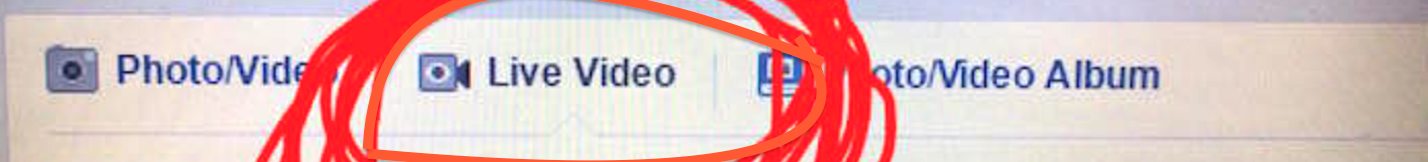
If you have the ability to go live from your desktop on your Facebook profile, you'll see the "Live Video" option sandwiched in between photo/Video and Photo/Video Album. If you don't see this yet, you don't have it yet. That's what you'll need to wait for and will awaken one day to find!
Your PAGE (a.k.a. business page) looks different. On your page, you currently have colorful icons that you choose that allow you to create an offer, share a photo/video, create an event, etc. If you have the ability to go live on your desktop via your page, you'll have a "See More" at the bottom of these options. Click that and you'll find "Start A Live Video."
This is what it looks like on your PAGE (a.k.a. business page):
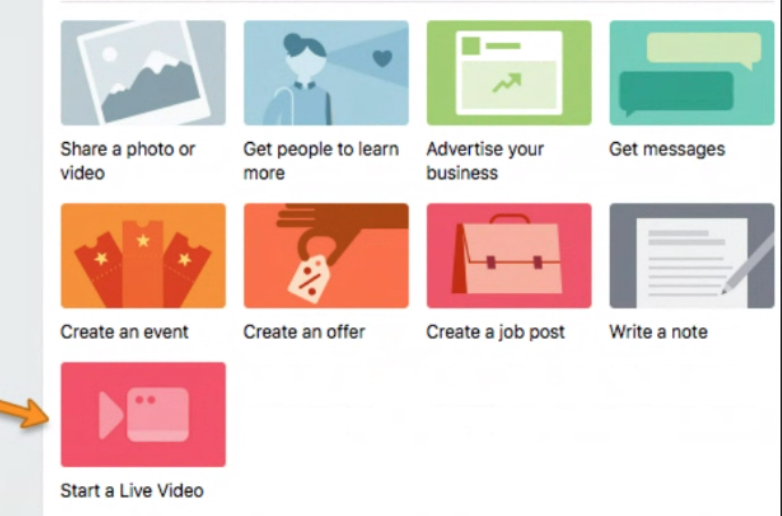
That's it! You know what to look for. Now all you have to do it wait...
Note: Don't be discouraged if it takes longer than you think it should or if your friend gets this feature before you do. In the past, Facebook roll-outs happen when they happen, sometimes profiles first, sometimes pages first, sometimes a bit of each...Be patient.
In the meantime, here are four great tips for your Facebook Live (or any other livestream platform) broadcasts:
-
Broadcast on consistent topics/themes that your target audience wants and that makes sense with who you are and what you do; for example, I'm a business coach and consultant and broadcast daily on four topics: starting and growing businesses effectively, social media, marketing, and livestreaming. (You can watch me on Periscope and here and here on Facebook Live.)
-
Prepare your topic details ahead of time. You shouldn't have a script--this is LIVE broadcasting--but you should have a few bullet points written down to make sure you cover the valuable information you want.
-
Each broadcast should include a call to action! What do you want your viewers/listeners to do? How can they get that great freebie you just mentioned? How can they connect with you further? (On Periscope, you can write this link on a card and hold it up, but on Facebook Live, the letters will appear backwards if you do that, so it's best to put your link in the title of the broadcast.)
